Address book for tenants vendors and more
Shared address book for all of your property contacts all in one place for everyone.

Manage all of your tenants, vendors and owners anytime.
Tenant list
Route phone calls to specific users on your team based on the incoming call. Choose based on whether the caller is a tenant, vendor, owner or unknown caller.
- Add tenants as you add doors.
- Assign a user on your team to each property so they will be the first to receive calls.
- Sorted and organized by properties.
- We'll dial everyone on your account who is configured to receive a given contact's call at the same time. The first user to answer, receives the call.
- No one is ever really gone.
- When call forwarding is turned off for contact types, they'll be automatically sent to voicemail.
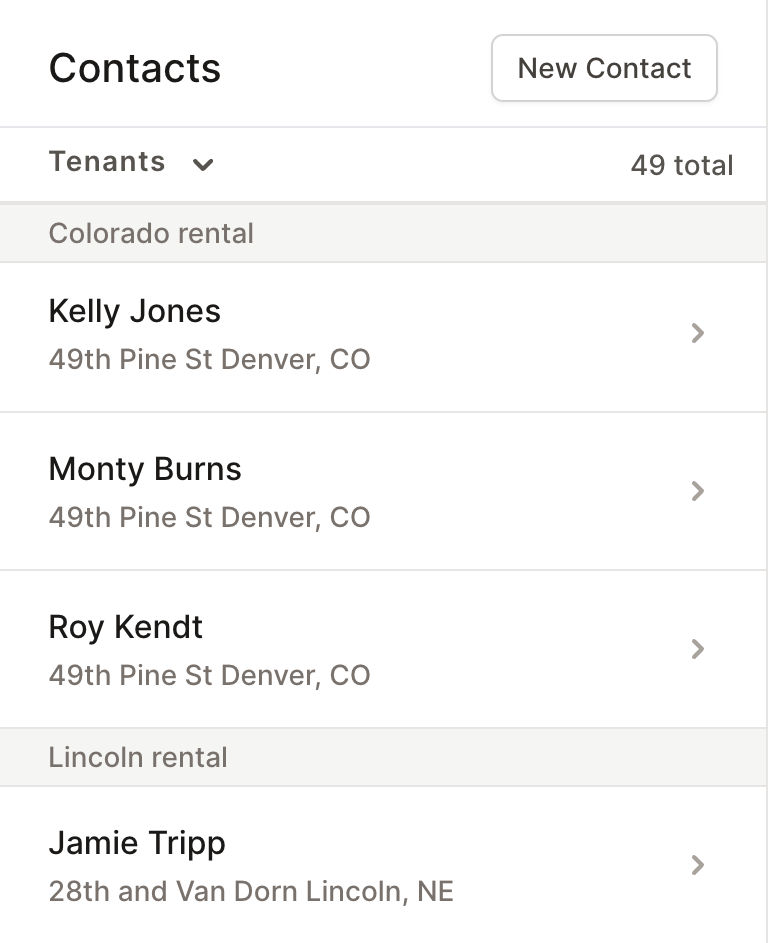
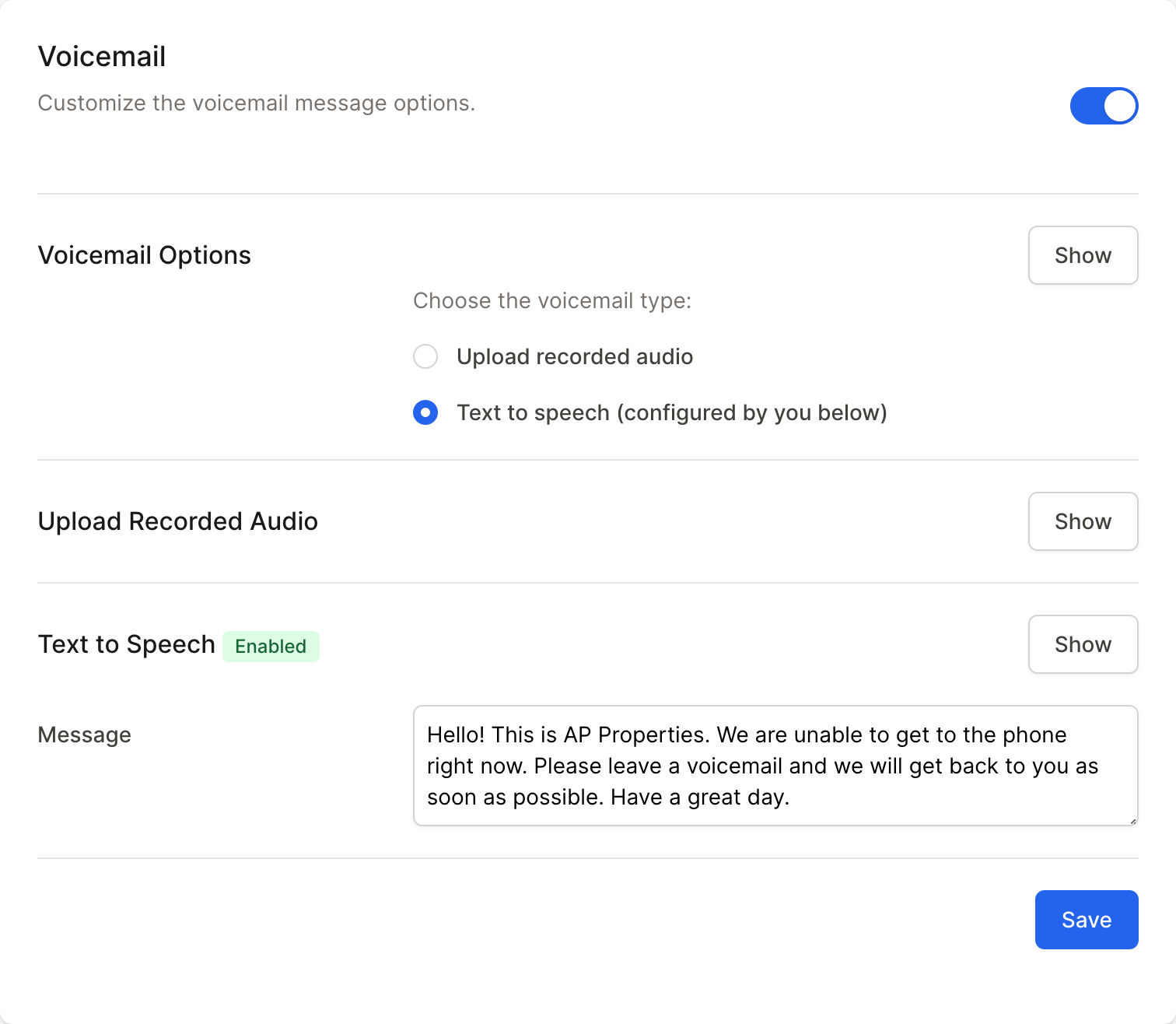
Voicemail for your properties
Powerful voicemail
Centralize all the voicemails left by any of your property contacts. Easily setup a voicemail by uploading a recorded message to play or type a message and Doorkeep will speak it for you.
- Keep voicemails in one place
- Keep your voicemails centralized in one place, organized by your properties, tenants, vendors and more.
- Upload a recorded message.
- Have a recorded voicemail in .mp3 format ready to go? Upload it and we'll play as your voicemail message.
- Type a message and use our voice assistant.
- Get started right away, by typing a voicemail message and allowing our voice assistant to speak it for you.
Press 1 for an awesome call menu
Call menu for properties
Setup a professional and powerful call menu system easily. Allow incoming tenants, owners or vendors to bypass the call menu if you'd like; giving them call priority.
- Flexible call option configuration
- Configure three call choices how you'd like them. Choose between routing a selection to a team member, voicemail, ring anyone available, or an external line such as a landline.
- Tenants, owners and vendors priority.
- Give your tenants, owners, and vendors call priority and let them to skip the call menu.
- Record a greeting or let our voice assistant speak for you.
- Upload an .mp3 file to use as your call menu, or use our text-to-speech option to speak the greeting for you.
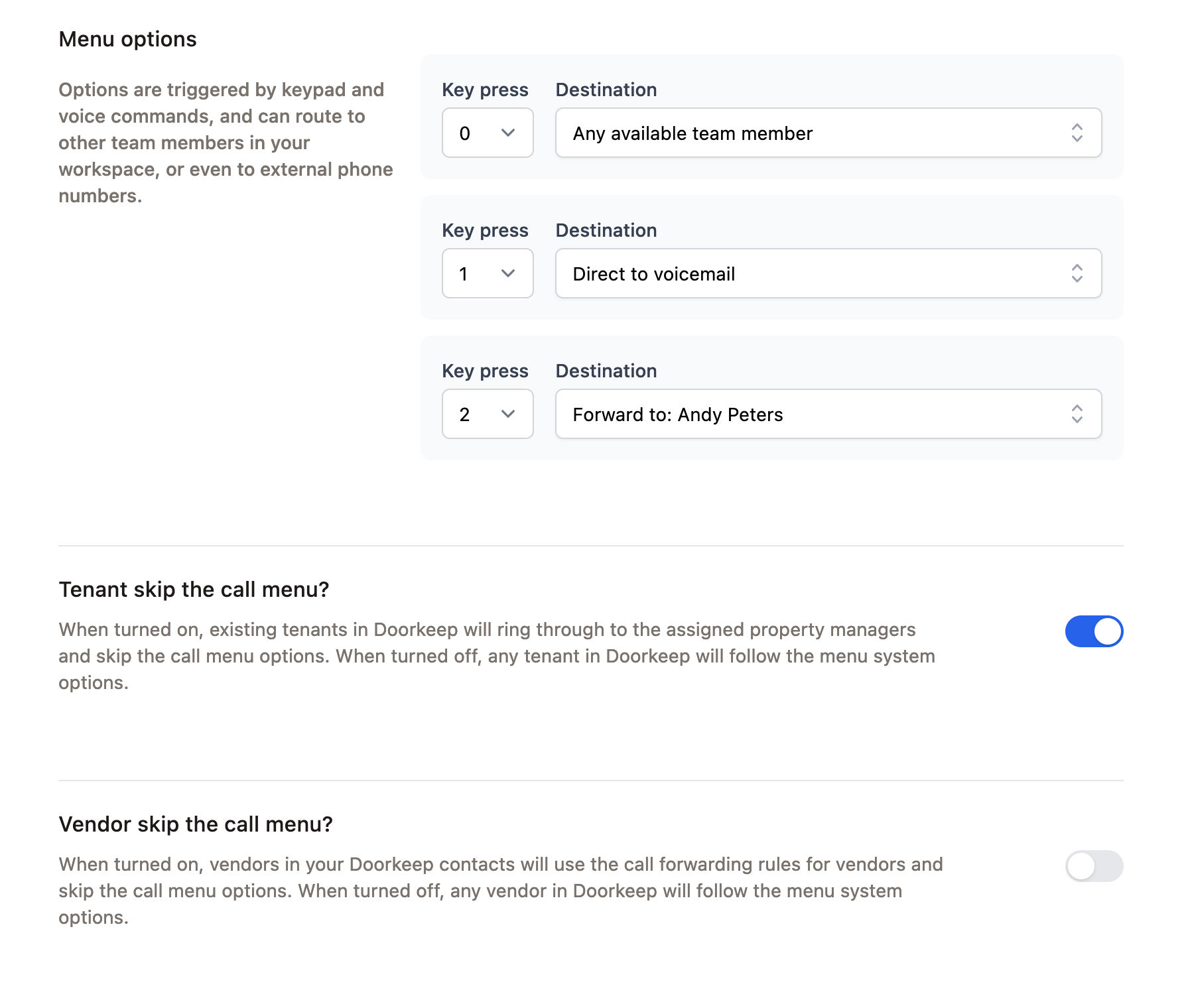

Bring your data with you
Now its easier than ever to get started with Doorkeep. You can import data from Buildium, Google, Talkroute or Contacts on your Mac.
Learn more about Doorkeep Import and Integrations
Purpose built communication
software for property management
Make and receive phone calls
Call anyone on your contact list from your Doorkeep phone number. Receive incoming phone calls from the app or your mobile phone.
Voicemails and call recording
Record, manage, listen, and share all tenant, owner, prospects and any other contact's voicemails and recorded phone calls.
Advanced call routing
Any incoming call from your Doorkeep contacts will be forwarded to the cell phone or directly in the app of members of your team.
Schedule text message delivery
Write a text message response to a contact and schedule it to be delivered at a later day and time.
Shared Replies
Create responses for common questions so anyone on the team can use them to respond to text messages.
Auto replies
Let Doorkeep automatically reply to contacts when a phone call is missed or a text message was received.
Property based reporting
Gain insights about each property's the phone calls and text message trends.
Priority calling notifications
Assign a property manager(s) and that user will be the first to receive phone calls and text message notifications from tenants in their assigned property.
Property wide text messages
Send one text message to a property and let Doorkeep route it to each tenant individually.
Call Menu
Design an ideal call menu system for incoming calls for all of your contacts. Optionally allow tenants to skip the menu and send them directly to their property manager.
Forward calls based on contacts
Calls from vendors, owners and anyone else not a tenant can be easily setup to be forwarded to specific users on your team.
Notification and activity review
Easily see who's been reminded and what communication related notifications have been sent to members of the team.
