Automated text message replies for tenants
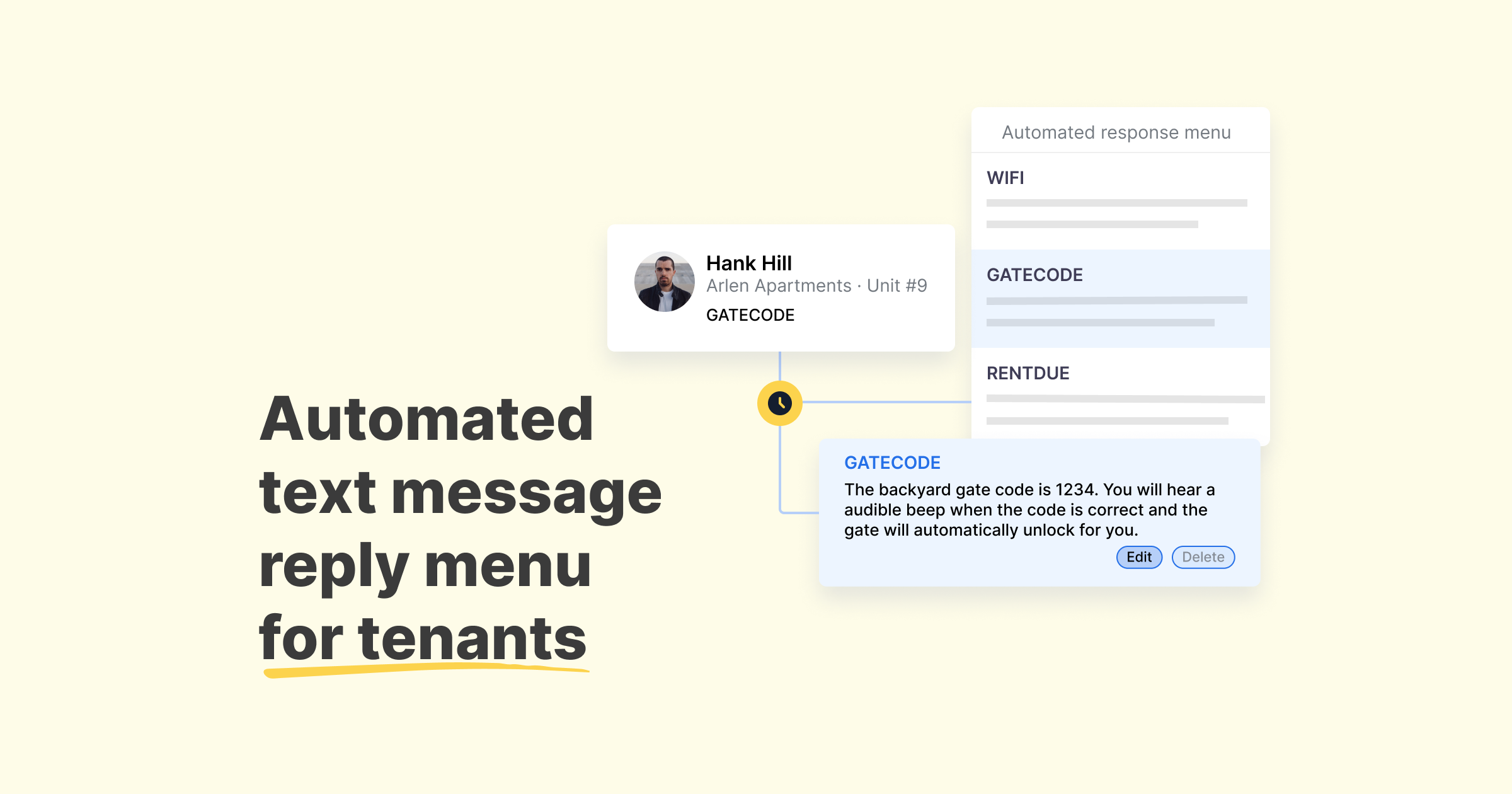
No matter how many doors you operate, efficiency and convenience with your communications is key. Property managers are always seeking ways to streamline operations and provide excellent service to tenants. This is why Doorkeep exists. To add to that mission I’m excited to announce our latest feature - the Property Text Message Menu System.
The Power of Self-Serve Responses
Practical automations
How many times have you responded to tenants about the garage code? When trash pick is? Or when rent is do? Responding to these inquiries can eat up valuable time and it can be easy to forget to respond. Doorkeep’s Text Menu System empowers property managers to create self-serve responses to these frequently asked questions, making their lives easier and improving tenant satisfaction.
Key Benefits of Doorkeep’s Text Menu System
-
Tenant’s Instant Access to Information
With the Text Menu System, tenants can access answers to common questions, 24/7. No need to wait for a response for inquiries like this. Whether it’s gate codes, rent due dates, or maintenance requests, tenants can quickly find the information they need.
-
Time and Resource Savings
Anyone managing a property can reduce the volume of repetitive inquiries, allowing them to focus on more critical tasks. Your operations just got more efficient!
-
Enhanced Tenant Experience
Happy tenants are more likely to stay longer and speak positively about their living experience. By providing a self-serve solution, property managers can enhance tenant satisfaction and loyalty.
-
Only tenants
These automated text messages are only sent to tenants you’ve specifically added to your property. This will ensure content in any response doesn’t get into the wrong hands.
How Does It Work?
Doorkeep’s Text Menu System is designed with ease of use in mind. Property managers can easily set up and customize their menu, including defining the questions and responses. Tenants can access the menu by sending a simple text message or using a dedicated app, ensuring accessibility for all.
Getting Started with Doorkeep’s Text Menu System
- Create a property.
- Add the desired tenants to that property.
- Create the property menu item.
- Doorkeep will generate a text message that a tenant can request for menu items as they are added.
- Anytime a tenant sends a text message with the keyword, they’ll receive the response you configured.
Like what you see?
Let me know what you think. Sign up for Doorkeep and explore the Text Menu System today.
Prefer a demo of everything? Sign up today for a demo, I’d love to show you around the product.
Read more about Doorkeep’s powerful text messaging tools built for anyone managing properties.
Starting at just $15/month
Try free for 7 days. Pay annually and save. Cancel anytime.
